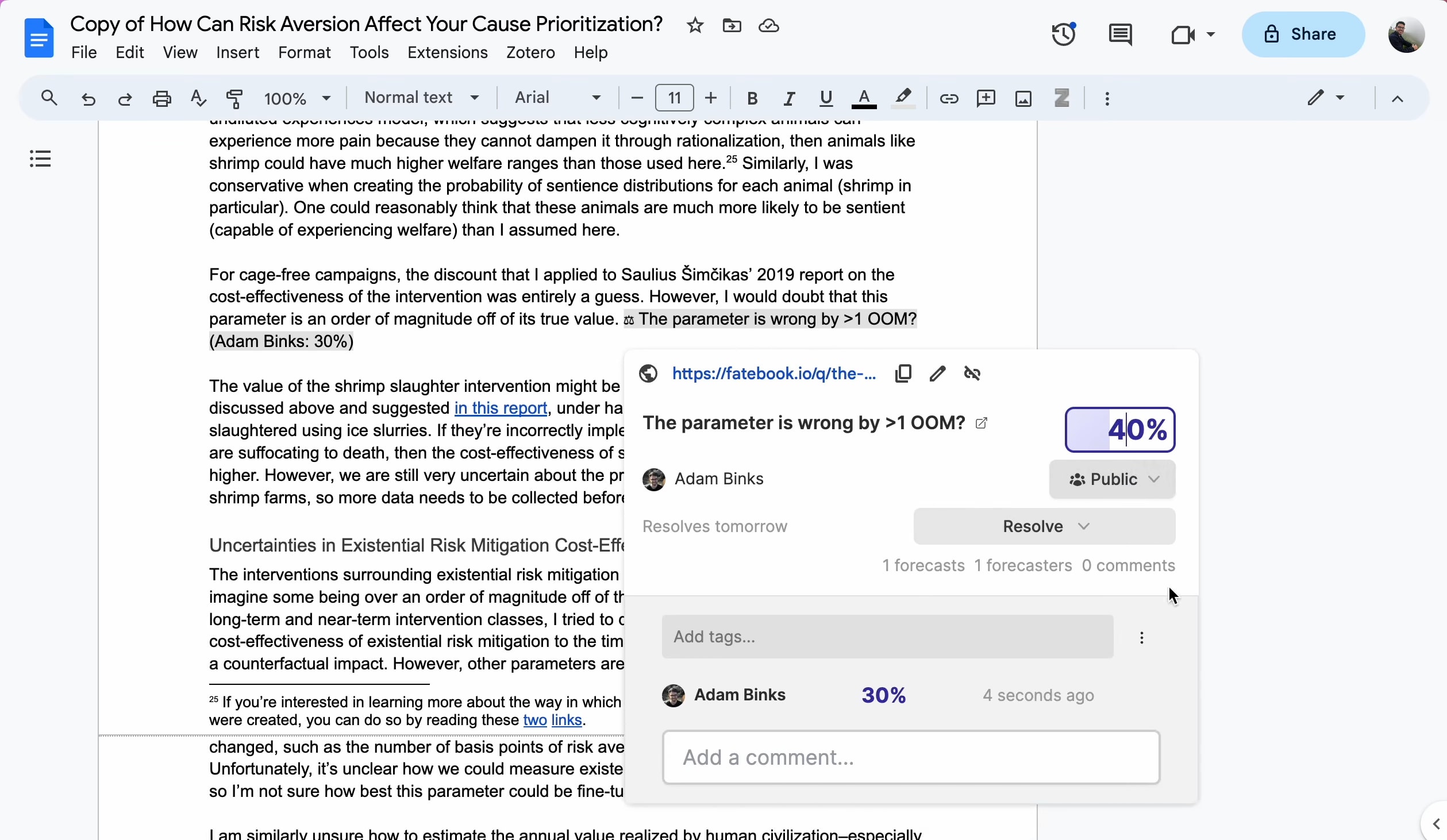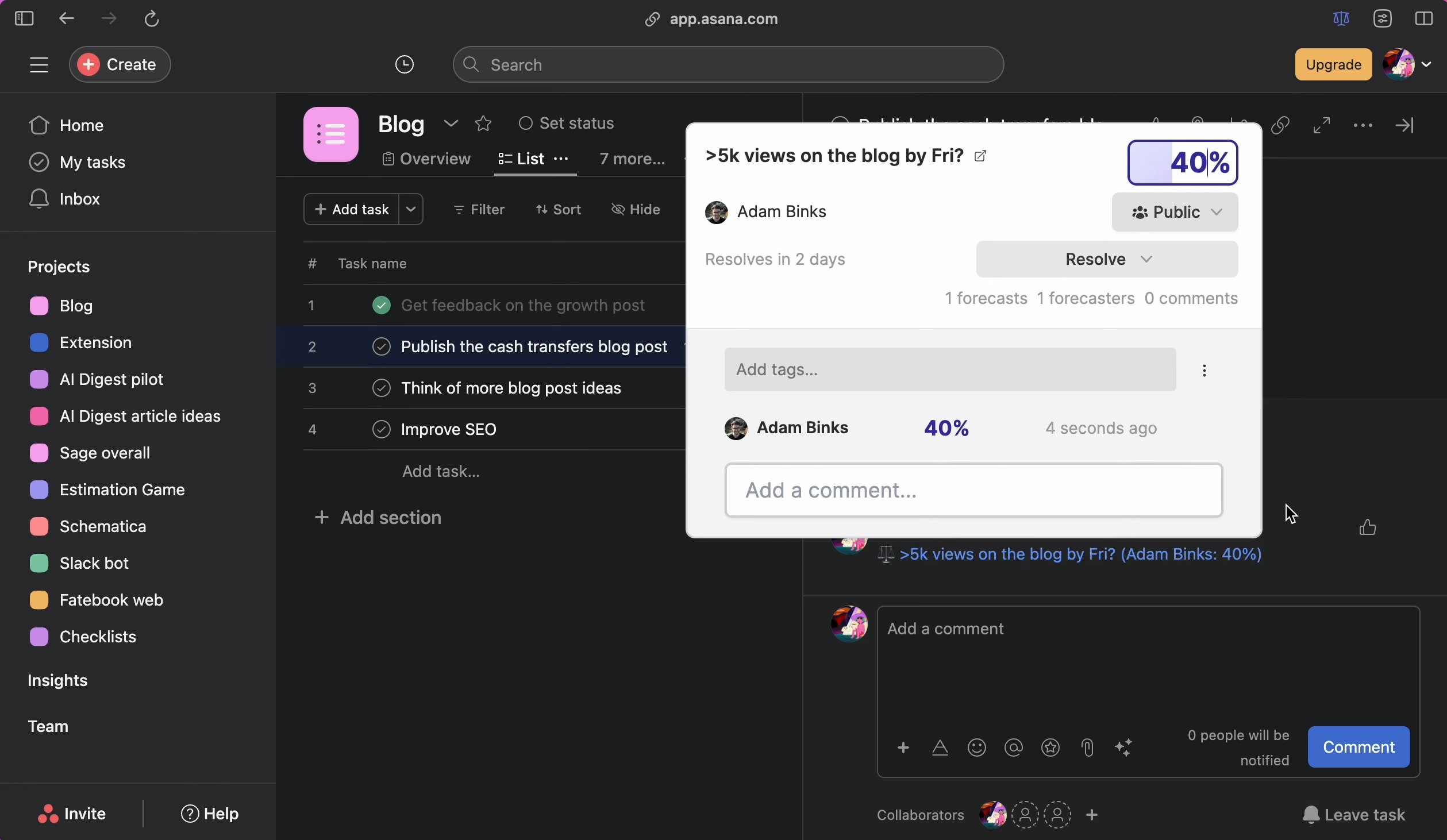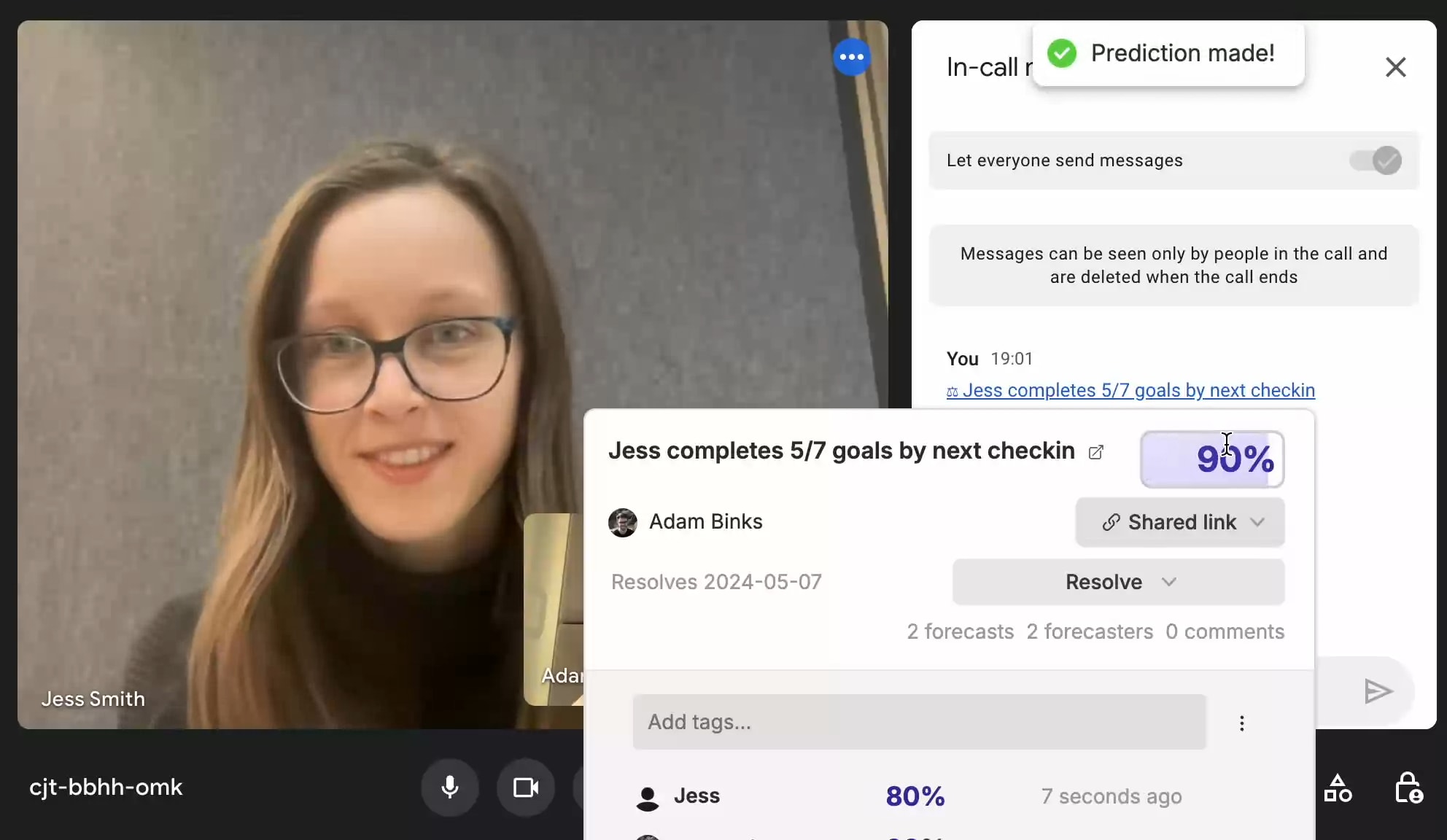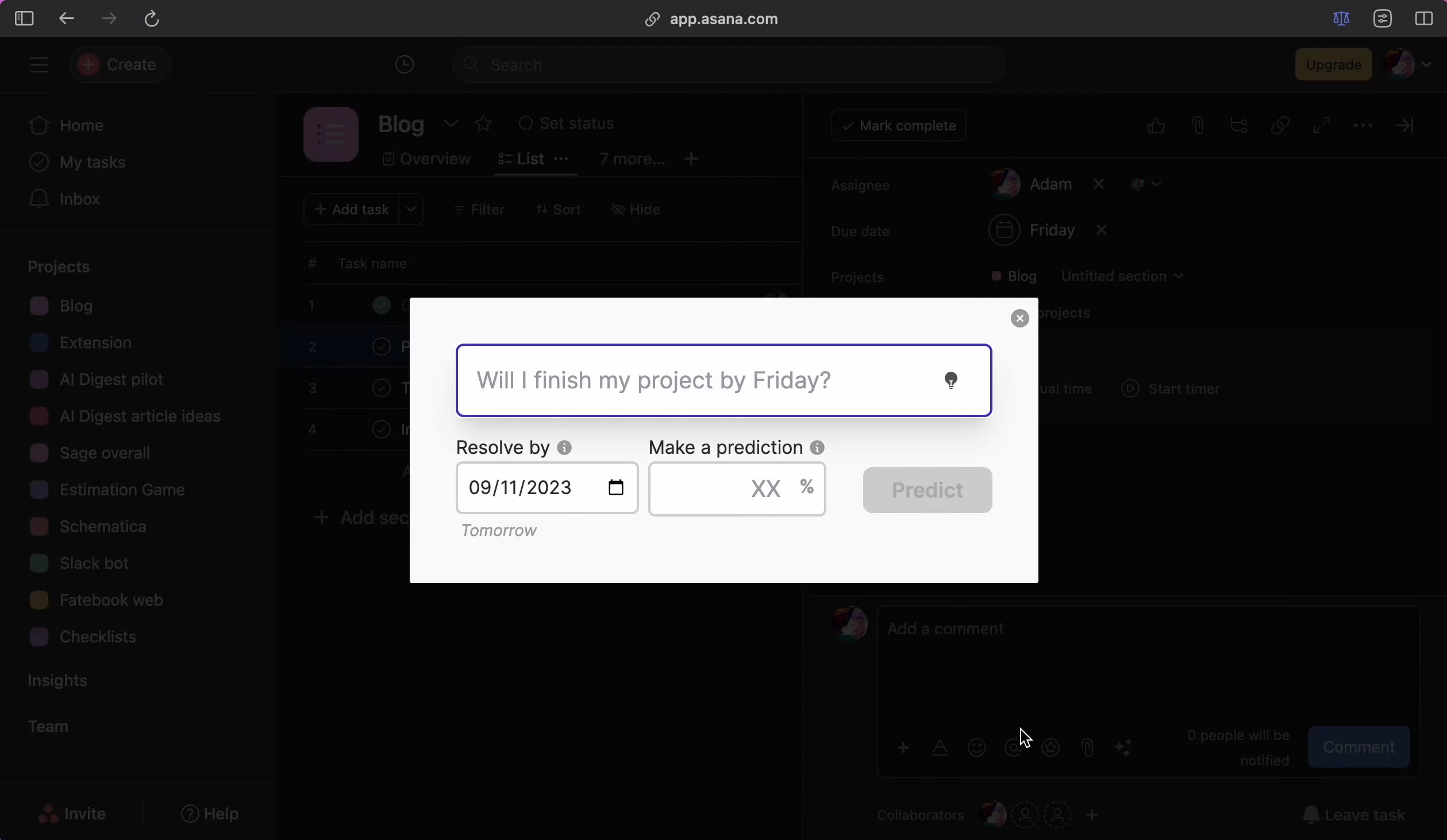Fatebook is the fastest way to track your predictions. Now we've made a Chrome extension that makes it even faster.
With Fatebook for Chrome, you can now create and embed forecasts inside Google Docs.
Or anywhere else on the web! Inside your to-do list...
Or even inside Google Meet!
To instantly create a forecast on any webpage, just press Ctrl-Shift-F, type your prediction, and hit enter:
Imagine you're writing a Google Doc – a report on the rate of AI progress. You want to write down a prediction: "The most capable LLM in 2026 will be made by OpenAI (80%)"
With Fatebook for Chrome, you can press Ctrl-Shift-F, write your prediction, and embed it right into your doc. Your forecast is recorded in Fatebook, so you won't lose track of it: you'll get a reminder to resolve it in 2026, and your accuracy counts towards your track record.
And for your colleagues reading your report, they'll see your prediction and can add their own, letting you harness the wisdom of the crowd, understand disagreements, and update your beliefs over time.
This is the next step on our mission to make Fatebook the fastest way to make and track predictions, and to make it super low friction to bring forecasting right into your team's workflows.
We're excited to hear how you use it – particularly if you're using it with your team, as we designed this tool with EA orgs and other high-impact teams in mind. Special thanks to @Jarred Filmer for his awesome engineering work to bring Fatebook into any site on the web!
You can add Fatebook for Chrome to your browser (whether you use Chrome, Edge, or Arc), and you can see the extension in action here: fatebook.io/extension