TL;DR
Thank you to everyone who has connected with us, and provided us with feedback/suggestions since our last post. We are so appreciative of your wisdom and helpfulness!
This post’s summary:
Charity Entrepreneurship’s (CE) Founder’s Agreement template is highly useful for anyone co-founders starting a project together.
CE improved the traditional Eisenhower Matrix by adding Effort and core task categories. I’m referring to this new framework as the Eisenhower Effort Matrix (or EEM for short).
Provided below are examples of the EEM in action inside of two online task management software. I also included my simple rules on how to use the EEM framework. Goes without saying: I would love any feedback you have on this writeup. I hope this is of value to you on your journey to improving your productivity, as this system “forces” us to focus on important tasks.
We have hit a bottleneck in our initial stages of co-founding. We would appreciate any feedback you have by answering this question.
Intro
A potential title of this post was Task Management and Prioritization 101 as this post talks about a powerful and systemic approach on choosing which tasks to work on, to make sure you are making the highest impact on your project(s). This, I believe, is one of the most important things to set up at the beginning stages of any project/organization.
For my co-founder Dr. Peter S. Park and I, on the very same call we agreed to co-found the nonprofit together, the first order of business was to set a deadline for completing the Founder’s Agreement. Then, concurrently to drafting the Founder’s Agreement together, I also established our organization's task management productivity system as detailed in this post inspired by CE’s handbook.
Brief Word on the Founder’s Agreement
The importance of the co-founder relationship is described on page 387 of CE’s How to Launch a High-Impact Nonprofit handbook:
Your co-founder relationship might well be one of the best things in your life and a source of energy for years. Unfortunately, as in the cases of marriages, co-founder conflicts and split-ups are more common than people assume. In fact, they are one of the most common reasons that start-up fails.
In my previous entrepreneurship journey, this isn’t something I had to think about because I was a sole-proprietor (which eventually turned into managing a team of contractors). After just a month of being a charity entrepreneur and co-founder, I realized just how lonely my previous business experience was, not to mention the fun I had missed out on working shoulder-to-shoulder with someone on a common mission from the very beginning.
Thus, I’m so grateful CE generously provides a template of the Founder's Agreement, a vital document we are already seeing benefits from in a short time.
Knowing that co-founder conflicts are the most common reason for start-up failures, we made completing this document a priority and took it very seriously. We were able to iron out some differences we had from the very get go, and working through the document also helped us set the expectations for each other going forward as we work closely together for the next few years.
This is a highly recommended step for anyone founding a start-up, even though at first it might seem like “extra work” being added to the mountain of to-dos.
The EEM (Eisenhower Effort Matrix)
Eisenhower Matrix Simplified
Named after the 34th President of the United States, Dwight D. Eisenhower, this matrix prioritizes tasks based on their urgency and importance. The result is a quadrant system for categorization:
- Top left is where quadrant one “Urgent and Important (Do - Do it now)”
- Top right is where quadrant two “Not Urgent but Important (Decide - Schedule a time to do it)”
- Bottom left is where quadrant three “Urgent but Not Important (Delegate - Who can do it for you?)”
- Bottom right is where quadrant four “Neither Urgent nor Important (Delete - Eliminate it)”
(image source: James Clear)
I have personally been using this matrix for over 10 years in my “life productivity system” (tracking and managing everything from career tasks, to personal tasks, to family tasks, to church tasks, etc.).
By adhering to this matrix, tasks are executed based on genuine necessity, not mere urgency.
Here are a couple more resources/videos about the Eisenhower matrix from within the EA forum:
- Three lessons I've learnt from starting a small EA org
- Updated ‘Psychology of EA’ course: reading, videos, and syllabus
My Simple Rule
My simple rule (not sure if this is the ideal) is to do things that are in quadrant one and work your way down to three. Tasks in quadrant four are of no value, so either you can do it in your spare time or simply ignore/archive them.
If managed/planned correctly, most of your day should be working on items found in quadrant two (planned important tasks/projects that you scheduled), and not from quadrant one (e.g. putting out emergency fires).
CE’s Brilliant Extension
When I read CE’s adaptation of the Eisenhower matrix page 120 of the handbook, I was amazed. In their exact words:
The Eisenhower matrix suggests prioritizing tasks according to importance and urgency. We extend this model by including the core task categories from above. This forces you to assign each task to a substantial success factor. This is a first filter against tasks not directly contributing to your charity’s success. Moreover, we add effort, as this helps you identify low-hanging fruit.
Please refer to the handbook for CE’s five rules to implement the grading framework.
As I’ve been using the Eisenhower Matrix for a long time, I too have tried to improve the model but I did it in terms of time estimates. However, after a while I found time estimates to be too granular (I was doing estimates in minutes), and abandoned the concept.
In contrast, CE extended the Eisenhower matrix using Effort (High, Medium, Low). This simple addition brilliantly visualizes which are the low-hanging fruits in the traditional Eisenhower matrix quadrants.
My Further Adaptation
Pictures are worth a thousand words… So, let’s compare the Eisenhower matrix (image source: James Clear) with the EEM:
First, in the traditional Eisenhower matrix, tasks are either Important or Not Important, either Urgent or Not Urgent.
Like suggested by CE’s handbook, I also find this too rigid as there should be some middle ground. Hence, CE’s handbook suggested on page 120 that Importance, Urgency and Effort can be graded as High, Medium, or Low as below:
In my EEM, I took CE’s suggested rating for Importance and Urgency. However, for Effort, I made a further adaptation by changing Effort to represent time estimates (this time in hours). Here is a breakdown of the categories and ratings:
| Importance | Urgency | Effort (time estimates in hours) |
(1) High (2) Medium (3) Low | (1) High (2) Medium (3) Low | (1) Low = <1h (2) Med = 1h to 2h (3) High = 2h to 3h (4) projects that span days, needs mandatory sub-tasks (5) projects that span weeks, needs mandatory sub-tasks |
With these ratings, the EEM forms a 3x3 grid like the below this table where tasks are slot into:
| EEM | Urgency (U1) High
| Urgency (U2) Medium
| Urgency (U3) Low |
| Importance (I1) High | (I1) (U1) | (I1) (U2) | (I1) (U3) |
| Importance (I2) Medium | (I2) (U1) | (I2) (U2) | (I2) (U3) |
| Importance (I3) Low | (I3) (U1) | (I3) (U2) | (I3) (U3) |
Again, I took CE’s suggestion where each task should be assigned to a core task category (to make sure each task belongs to a “substantial success factor”). The six core task categories I’m using for our nonprofit are as follows:
- ⚙️ Admin & ⚖️ Compliance (CE suggestion)
- 💲 Finance & Fundraising (CE suggestion)
- 🔬 Research & Feedback (CE suggestion)
- 📢 Pilot w/ Evaluation (CE suggestion)
- 🌱 Personal Happiness & Growth (My adaptation)
- 👨👩👧👦 Human Resources (My adaptation)
The end result of the tasks showing inside the 3x3 grid will be like so (don’t worry, it looks better on an actual online project management software - see examples below):
| EEM | Urgency (U1) High
| Urgency (U2) Medium
| Urgency (U3) Low |
| Importance (I1) High | (I1) (U1) (E3) ⚙️ Admin & ⚖️ Compliance | (I1) (U2) (E1) 🔬 Research & Feedback | (I1) (U3) (E2) 📢 Pilot w/ Evaluation |
| Importance (I2) Medium | (I2) (U1) (E5) 💲 Finance & Fundraising | (I2) (U2) (E3) 🌱 Personal Happiness & Growth
| (I2) (U3) (E4) 🌱 Personal Happiness & Growth |
| Importance (I3) Low | (I3) (U1) (E2) 💲 Finance & Fundraising | (I3) (U2) (E4) 🔬 Research & Feedback | (I3) (U3) (E1) 👨👩👧👦 Human Resources |
Comparing the Traditional Eisenhower Matrix and the EEM 3x3 Grid
Recall that the traditional Eisenhower matrix has four quadrants:
- Top left is where quadrant one “Urgent and Important (Do - Do it now)”
- Top right is where quadrant two “Not Urgent but Important (Decide - Schedule a time to do it)”
- Bottom left is where quadrant three “Urgent but Not Important (Delegate - Who can do it for you?)”
- Bottom right is where quadrant four “Neither Urgent nor Important (Delete - Eliminate it)”
With the added Medium (Importance (I2) and Urgency (U2)), we now have more granular spaces to put tasks that are in the in between important and not important, or urgent and not urgent
Modified Simple Rule - How to use the EEM 3x3 grid
My previous simple rule for using the Eisenhower matrix was “do things that are in quadrant one and work your way down to three.”
Now, we modify the simple rule to “do things from left to right while prioritizing the lowest Effort first - make sure to complete the higher rows before moving onto the lower rows.”
For example, when we are choosing what tasks to work on, start at (I1) (U1) Priority #1 and prioritize the lowest Effort first. Once (I1) (U1) Priority #1 has no more tasks, move on to (I1) (U2) Priority #2, then (I1) (U3) Priority #3, then (I2) (U1) Priority #4, and etc.
| EEM | Urgency (U1) High
| Urgency (U2) Medium
| Urgency (U3) Low |
| Importance (I1) High | (I1) (U1) Priority #1, prioritize the lowest Effort first | (I1) (U2) Priority #2, prioritize the lowest Effort first | (I1) (U3) Priority #3, prioritize the lowest Effort first |
| Importance (I2) Medium | (I2) (U1) Priority #4, prioritize the lowest Effort first | (I2) (U2) Priority #5, prioritize the lowest Effort first | (I2) (U3) Priority #6, prioritize the lowest Effort first |
| Importance (I3) Low | (I3) (U1) Priority #7, prioritize the lowest Effort first | (I3) (U2) Priority #8, prioritize the lowest Effort first | (I3) (U3) Priority #9, prioritize the lowest Effort first |
Tasks in quadrant four of the traditional Eisenhower matrix are of no value, so either you can do it in your spare time or simply ignore/archive them. In this case, the low or no value tasks would be Priority #8 and Priority #9, and these tasks should be ignored or archived.
EEM Implemented Inside Different Task Management Tools
After reading about the Eisenhower matrix with Effort, I quickly added this to my “life productivity system.” This has done wonders and has taken up my personal productivity up a notch.
However, knowing that the platform I use for my “life productivity system” isn’t suitable for project planning (lacking the beloved Gantt charts - real example below) and not optimized for team collaboration, I went out to test different online task management and project management software in hopes to implement the EEM.
ClickUp.com
You can see how tasks show up inside of the EEM in practice (in the image below):
- Within each row, we can easily identify the low-hanging fruits and work on those items first
- Remember each task is also filed under a specific core task category, which “forces you to assign each task to a substantial success factor. This is a first filter against tasks not directly contributing to your charity’s success”
How it Looks with Example Tasks
Note:
- core task category is shown as ‘Department’
- Importance, Urgency and Effort values are examples values only
Applying the Modified Simple Rule
Modified Simple Rule: “do things from left to right while prioritizing the lowest Effort first - make sure to complete the higher rows before moving onto the lower rows.”
We first need to complete the tasks in the top row of the above image (top row is defined from above the yellow ‘2’ and dotted yellow line). In the top row, we see six tasks. With the labels written out, it would show as the following table:
| Top row only | Urgency (U1) High
| Urgency (U2) Medium
| Urgency (U3) Low |
| Importance (I1) High | [Task] complete Founder's Agreement v1 (E2) [Task] establish productivity workspace (E4) | [Task] create socials for StakeOut.AI (E1)
[Task] Create funding proposal (E2) | [Task] co-founders monthly happiness check-ins (E1)
[Task] Optimize pitch deck (E4) |
Since we are working from left to right, and prioritizing the lowest Effort first, we should be completing the tasks in the following order (if due dates are, resources available and dependencies are ignored - see caveat below):
- complete Founder's Agreement v1 (E2)
- establish productivity workspace (E4)
- create socials for StakeOut.AI (E1)
- Create funding proposal (E2)
- co-founders monthly happiness check-ins (E1)
- Optimize pitch deck (E4)
As you can imagine, as there are more and more tasks added to each space within the 3x3 grid, being able to easily see the low-hanging fruit within each space makes choosing which tasks to work on a walk in the park.
Caveat: The EEM is not the end-all-be-all. Projects and tasks typically have due dates and dependencies (tasks blocking other tasks). That’s why while project planning, we are taking into account the EEM, while at the same time juggling due dates, resources available and dependencies. Thus, we cannot simply look at the EEM and always go after the low-hanging fruits. This is why I love the Gantt chart, which allows for much better project planning while using all the advantages of the EEM.
Real Example - Here is a Look at Our Gantt Chart
The purple vertical line is the current week:
Of course, CE's suggestion to revisit the Founder’s Agreement every three, six or 12 months to see where you stand and adapt, is scheduled as an recurring event.
And yes, you guessed it: CE’s other suggestions of maintaining a healthy co-founder relationship were also scheduled in:
- “founder nights” to have fun together (for us, virtually) outside of work
- “happiness & collaboration check-ins” to discuss your satisfaction levels
Last point, ClickUp is not perfect. In fact, there are many features I expect within a project management software that should be there but still aren't (some of these “feature requests” have been voted up 1.2k times and still not yet been implemented). Having said that, ClickUp is what we are using because of the many benefits it has over the competition.
Notion.so
After some testing, I was able to replicate a similar EEM 3x3 grid in Notion. However, it’s not as clean and intuitive as ClickUp in my opinion.
Additionally, from my research, Notion is not specifically designed for projects and tasks tracking at the team-level - it's best for personal tasks. Reason being that team collaboration requires granular permissions which becomes cumbersome when using notion unless you are willing to share items individually to specific persons.
Thus, keeping scalability in mind with the addition of other reasons, we chose to go with ClickUp over Notion as our project management platform to boost our productivity.
Asana.com
This is recommended by many people in EA. Unfortunately, at the time of testing, I was not able to implement the EEM inside of Asana.
Tool #4
In terms of project planning, using templates for repeated tasks, I know of a better tool. However, since I haven’t tested implementing the EEM on this tool yet, I’ll reserve the space here if I get around to testing it in the future.
For now, what we have set up currently is great enough :)
Beyond Setup: The Journey to Habit Formation
With any productivity tool, the initial setup is only half the battle. The real challenge lies in consistent use.
Here are some additional tips that might help you:
- At the end of the day, look ahead to the next day and find the next most important task you need to work on tomorrow. Work on this in the morning (search ‘eat the frog’ on Google for more details).
- Celebrate big and small victories. Create a filter/view where you can see all your team’s finished tasks for the last xyz days. Take a moment to appreciate your work accomplished as a team!
- Remember, habit formation is a marathon, not a sprint. Be patient with yourself.
Additional productivity reads:
- A database of effective productivity recommendations
- Evidence-based advice on how to be successful in any job - 80,000 Hours (80000hours.org) inside of the new 80,000 Hours Career Guide
- CE’s How to Launch a High-Impact Nonprofit handbook Chapter 10
- 2023 EA Mental Health & Productivity Survey Results
Our Invitation
I can send you our template to save you time
Merging the time-tested Eisenhower Matrix with both CE’s and my adaptations inside of modern online tools has been transformative for us. I urge other EAs to explore using these tools to get more important things done. After all, when our tasks are managed efficiently, we are maximizing our impact and doing more good per hour spent.
If you are interested in playing around with a template I made in ClickUp, feel free to message me on this forum or Linkedin. I will send you a private link to load up the “list” as they call it in ClickUp.
Please help with our question if possible
We have reached a bottleneck of our charity entrepreneurship journey and need your wisdom and help. Please answer this question on Fiscal sponsorship, ops support, or incubation? if you can spare the time.
Thank you very much in advance for your help!
We’d love to connect with you
Again, thank you to those who have connected with us, and provided us with feedback/suggestions since our last post. We are so appreciative of your wisdom and helpfulness!
Like said in our last post, what SofiaBalderson said in Writing about my job: Co-founder of a new charity (early stage) about increasing the chances of success of a nonprofit startup rings true to me:
It’s impossible to know everything needed to lead a charity effectively. Thankfully, you can access these skills and knowledge through other people. A good network helps a lot. This could be an entrepreneurship hub, a mentor, other charity founders, or industry experts that support your organization’s mission.
My co-founder and I are always looking to connect to other like-minded people, other co-founders and experienced folks who are willing to advise us.
Please, please, please reach out as we’d love to connect with you! We welcome private messages via the EA forum or Linkedin (Harry Luk and Dr. Peter S. Park).
Acknowledgment
I would like to give a special thank you to Dr. Peter S. Park for editing this post and for all our future collaborations!

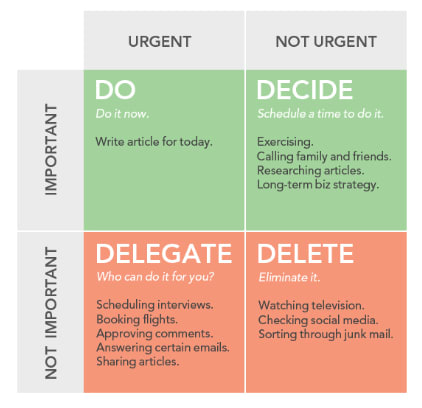
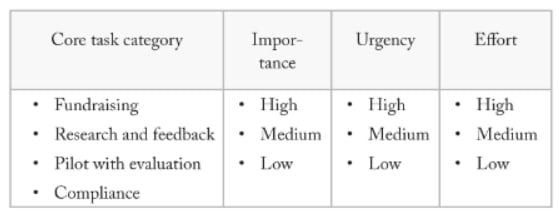
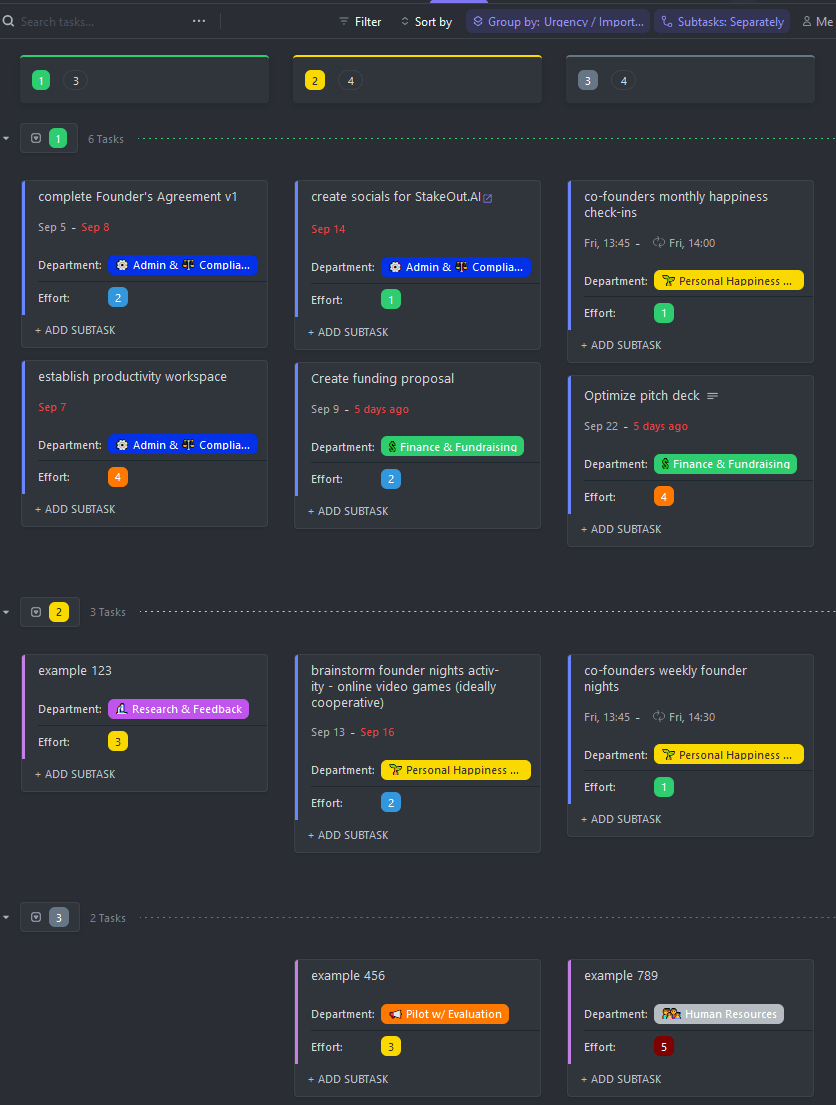
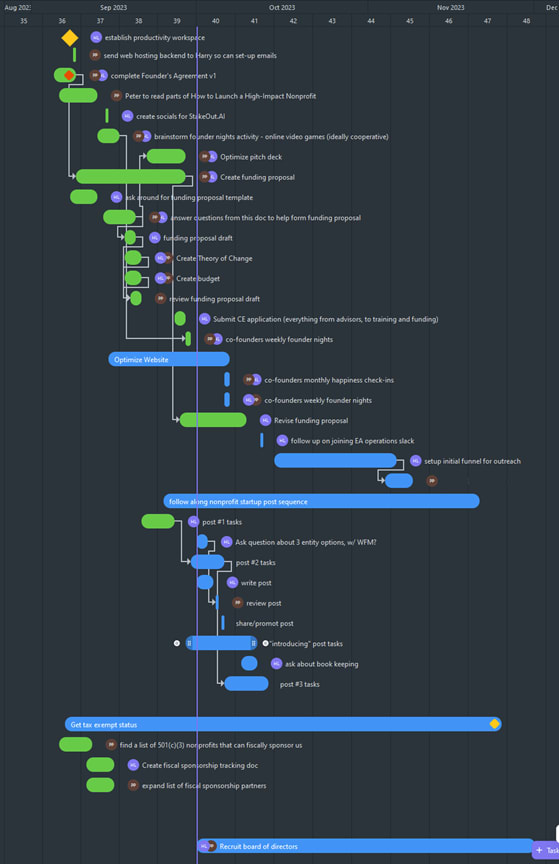
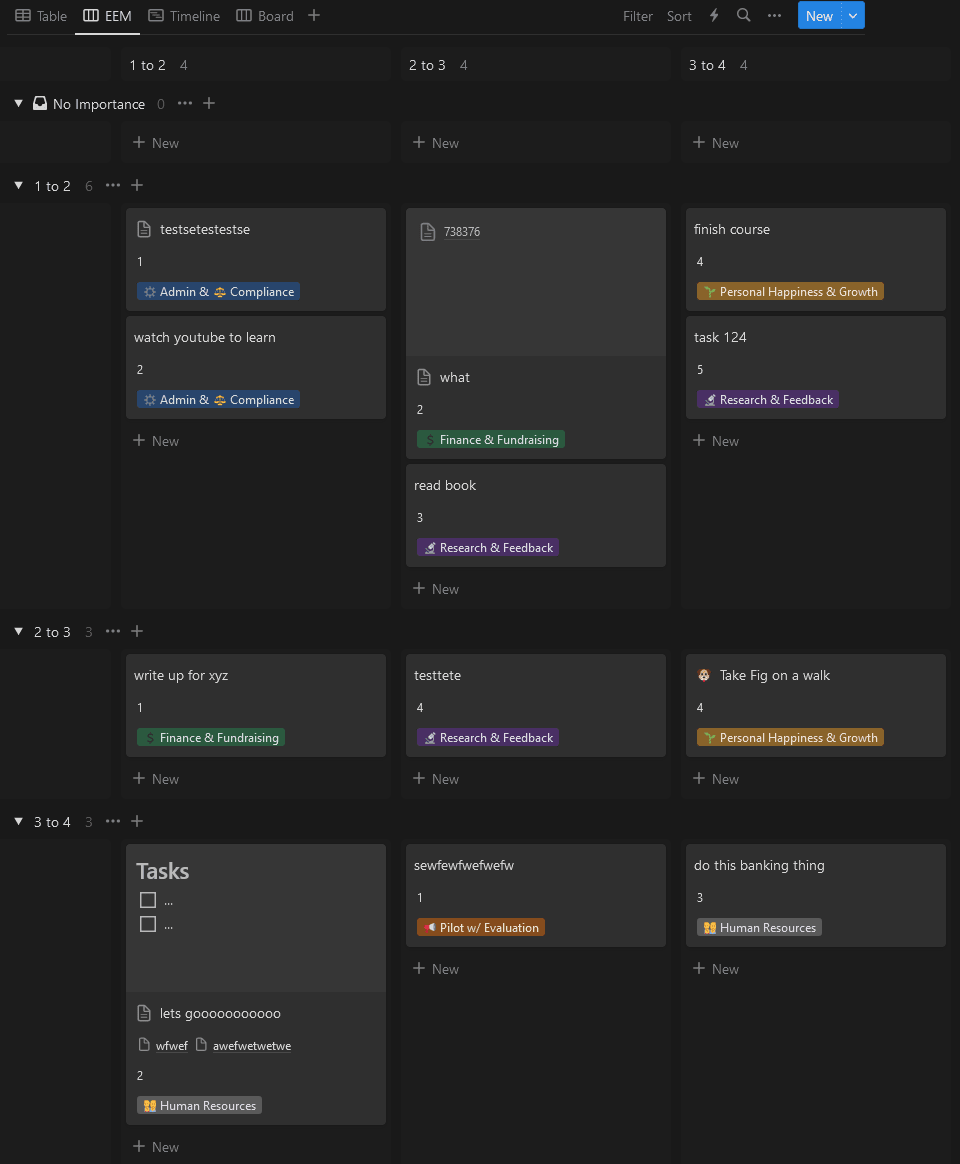
Thanks for this! I appreciate the write-up. Just wanted to quickly share that tried the EEM but eventually moved to a 'Must, Should, Could' system like here. I use this on Google Tasks and other task management systems. Depending on the system I use a number or title to indicate the class of task. So far it has worked well for me. Of course different things will work for different people!
Thank you so much for the comment.
The referenced article is a great write-up. Will have to dive deeper when I get the chance to see what/how I can implement some of the ideas in.
Always looking to improve to thank you for the feedback :)
Awesome! I'd love the templates you're using now.
You do mention doing the tasks that require the least effort first, and progressively towards tasks that require more effort if the priority is otherwise similar. How come?
Asking because I've actually tried switching that up lately for myself. I used to do the easiest things to get off the list, but realized that my mental capacity wanes as the day goes, and maybe its best to to high mental drain tasks first because low mental drain tasks I still have enough energy for late in the day. Still adjusting though!
Thanks for the comment. I private messaged you for the link to our template.
Yes, I concur with you and I think it's something we have to balance personally. The idea of prioritizing the least effort first is so that we can see what's a low-hanging fruit that's still important (may or may not be urgent). Thus, doing those tasks will give us the quick wins and still make impact and move things forward.
In terms of structuring the day, I personally 'eat the frog' while my focus and mental capacity is high (mentioned in the "Beyond Setup: The Journey to Habit Formation" section):
So, overall, we are using the EEM to see what's important to focus on, and what are the low-hanging fruits that will make impact to our projects.
With that information, we add and substract things from our daily task lists. Ideally, we are looking at the list the night before, so we already know exactly what to work on in the morning when we start work.
I recommend the choice of the first task to be a low-hanging fruit, or even a pre-work routine (which is what I do) to initiate the momentum and habit of getting things done.
"Making your bed" from the University of Texas at Austin 2014 Commencement Address - Admiral William H. McRaven inspired my pre-work routine. Listening from the beginning is best because it gives you context, but the "making your bed" part starts at 4:45.
We want to build good habits, so that productivity is a part of our DNA and we don't even have to think about it anymore:
This is just one approach, and absolutely not the only approach.
I'm sure other EAs who have gone through the process of optimizing their productivity can help give more suggestions and ideas :)